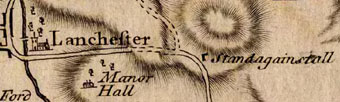Pictures in Print
Image storage - file formats
Three file formats were required for the image data created for the project
- A lossless format for storing the image data after capture, and from which copies could be generated
- A format suitable for providing thumbnail type records of images - which compromises on quality to provide a compact image that can be transmitted quickly over the WWW
- A format that allows presentation of high resolution imagery over the WWW, using a zooming or tiling mechanism
Image storage format
The choice of format for storing image data is the most simple. It is generally acknowledged that the TIFF (Tagged Image File Format) is the best preservation storage method. It is an open format that can be processed by most applications, and when used without LZW compression can effectively be opened as a text file and interpreted. Most importantly, it will preserve data without loss, unlike most compression based formats. The "tagged" part of the name refers to another property of the TIFF file, it stores metadata in a retrievable manner within the file, which means that information about the image can be retrieved without loading it into an image viewing programme. Some of these metadata items are automatically stored (such as basic data about the size and mode of the image) but others can be added using batch programmes or image editing software. Each "tag" contains a specific piece of metadata - tags 256 and 257 for example record the width and length of the image: some tags are provided for the entry of additional data. It is possible to store quite sophisticated information about the image using several different tags, but for the purposes of this project only one tag was edited - tag 270 called ImageDescription, which allows the entry of simple ASCII data.
A template for the image description data was created along the following lines
[URL]http://aesica.dur.ac.uk/pip/background/
[REPOSITORY]Durham University Library
[SOURCE]Plan of Proposed Clarence Rail Road, Co.Durham,Nov.30th 1827, XLL385 Acc.118,202
[SUBREF]dissected: panels b3-b4 of 4 x 2 panels
This proved especially useful when it came to reconstructing maps from smaller sections scanned piecemeal.
Image thumbnail format
 The thumbnail images had to be small enough to transfer quickly over the WWW. Only an approximate impression of a large map was possible at this resolution, so image quality was not critical, but it was important that grayscale and colour images could both be processed. For colour images, JPGs proved the most efficient (grayscale compressing to a lesser extent). It was also necessary to be able to generate these images automatically from the TIFF versions, or a great deal of tedious and repetitive work would be involved. Furthermore, to make displaying sequences of these images on web pages more easy to construct, it was necessary to make the images as similar in shape and size as possible. Maps and prints are not all the same size and shape (although most are quadralateral) but it is possible to produce files with a fixed pixel area. After some experiments, generating JPG files with a fixed area of 50,000 pixels was found to produce satisfactory results. This means that small prints may appear to be bigger than large maps, but the main purpose of the thumbnails to convey an impression of the nature and content of the item is not compromised by this.
The thumbnail images had to be small enough to transfer quickly over the WWW. Only an approximate impression of a large map was possible at this resolution, so image quality was not critical, but it was important that grayscale and colour images could both be processed. For colour images, JPGs proved the most efficient (grayscale compressing to a lesser extent). It was also necessary to be able to generate these images automatically from the TIFF versions, or a great deal of tedious and repetitive work would be involved. Furthermore, to make displaying sequences of these images on web pages more easy to construct, it was necessary to make the images as similar in shape and size as possible. Maps and prints are not all the same size and shape (although most are quadralateral) but it is possible to produce files with a fixed pixel area. After some experiments, generating JPG files with a fixed area of 50,000 pixels was found to produce satisfactory results. This means that small prints may appear to be bigger than large maps, but the main purpose of the thumbnails to convey an impression of the nature and content of the item is not compromised by this.
Image zoomable format
The problem of how to provide access to the detail within the items was not addressed before the start of the project, but it was clear that some means of getting into the content of the image would be necessary. Especially in the case of maps it is vital to be able to view in sufficient detail to be able to read the place names, which can be very small and crowd together so as to defy easy distinction.
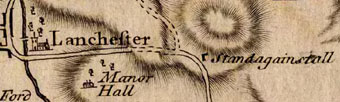
Back to table of contents
Page maintained by Richard Higgins (e mail - r.i.higgins@durham.ac.uk). Last revised: May 2004
 The thumbnail images had to be small enough to transfer quickly over the WWW. Only an approximate impression of a large map was possible at this resolution, so image quality was not critical, but it was important that grayscale and colour images could both be processed. For colour images, JPGs proved the most efficient (grayscale compressing to a lesser extent). It was also necessary to be able to generate these images automatically from the TIFF versions, or a great deal of tedious and repetitive work would be involved. Furthermore, to make displaying sequences of these images on web pages more easy to construct, it was necessary to make the images as similar in shape and size as possible. Maps and prints are not all the same size and shape (although most are quadralateral) but it is possible to produce files with a fixed pixel area. After some experiments, generating JPG files with a fixed area of 50,000 pixels was found to produce satisfactory results. This means that small prints may appear to be bigger than large maps, but the main purpose of the thumbnails to convey an impression of the nature and content of the item is not compromised by this.
The thumbnail images had to be small enough to transfer quickly over the WWW. Only an approximate impression of a large map was possible at this resolution, so image quality was not critical, but it was important that grayscale and colour images could both be processed. For colour images, JPGs proved the most efficient (grayscale compressing to a lesser extent). It was also necessary to be able to generate these images automatically from the TIFF versions, or a great deal of tedious and repetitive work would be involved. Furthermore, to make displaying sequences of these images on web pages more easy to construct, it was necessary to make the images as similar in shape and size as possible. Maps and prints are not all the same size and shape (although most are quadralateral) but it is possible to produce files with a fixed pixel area. After some experiments, generating JPG files with a fixed area of 50,000 pixels was found to produce satisfactory results. This means that small prints may appear to be bigger than large maps, but the main purpose of the thumbnails to convey an impression of the nature and content of the item is not compromised by this.